Python Application Directory Structure
11 Feb 2016One of the things that we need to get right for a python application is the way the project files are organized.
A correct directory structure makes it easier for
- importing modules within the project
- logging messages in the logfile more meaningfully
- packaging and installation
This blog is about a directory structure that works well on the above counts.
Project Structure
A project can consist of multiple python modules. Each module might have one or more python source files. A sample project for demonstrating the proposed directory structure is shown below as the output of tree command.
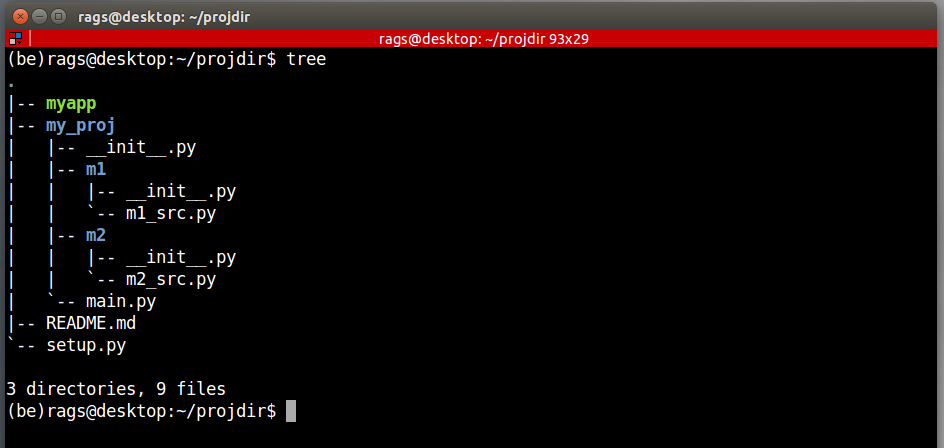
The project contains the following directories and files
- The sources of the project are under a directory my_proj. Incidentally my_proj is also a module.
- There are 2 modules m1 and m2 within my_proj that contain a source file each.
- A setup.py that helps create a pip installable package is at the root of directory tree
- A script my_app residing at the root of directory tree. my_app comes up in the PATH of the user after pip install for starting the application.
The main.py provides the main entry point for the project. It initializes the root logger. It also has a few log messages to demonstrate the logging at different levels. It calls a function in module m1. The directory structure helps the importing of function in any of the modules using project name, module name and source file name as follows
from my_proj.m1.m1_src import m1fThe m1-src.py shows how we can change the logging level in any of the source file and log messages. There is a call to a function m2f from a different module m2 by using the import statement as explained above.
In myapp , we have a script to start the application. Observe that it does not have an extension in the file name. It merely imports the main entry point from my_proj/main and invokes it. The import statement follows the same convention as explained above.
In setup.py we specify my_app as the script that starts the application. After the package is pip installed my_app comes up in the PATH and can be used to start the application. In setup.py , we also specify all the packages in the project my_proj, my_proj.m1 and my_proj.m2
Build, Install and Execute
Here is how we build the package, install it and run the app.
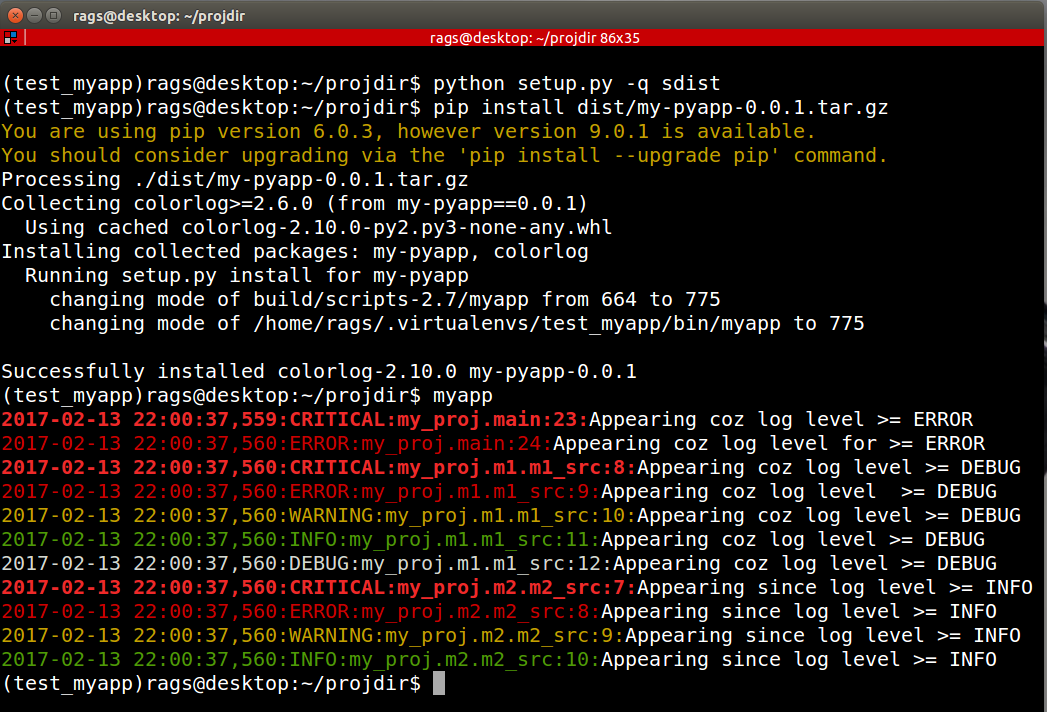
The log messages indicate the time, severity, and also the origin of the message in terms of the source file and line number as follows
2017-02-14 07:05:42,091:CRITICAL:my_proj.m1.m1_src:8:[message content]The source file, my_proj.m1.m1_src is indicated in the regular python dotted notation of module and source file. The line number 8 is the next field in the log message.